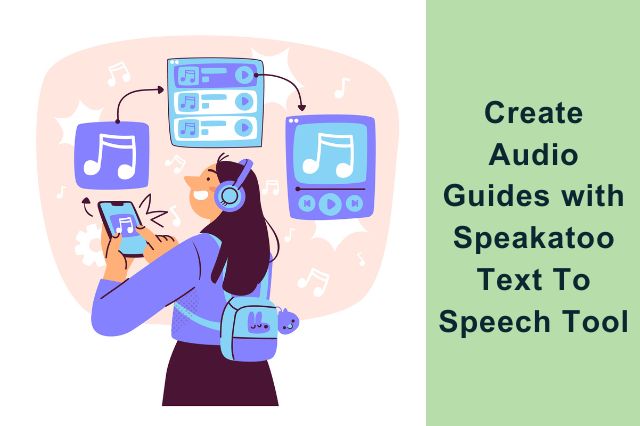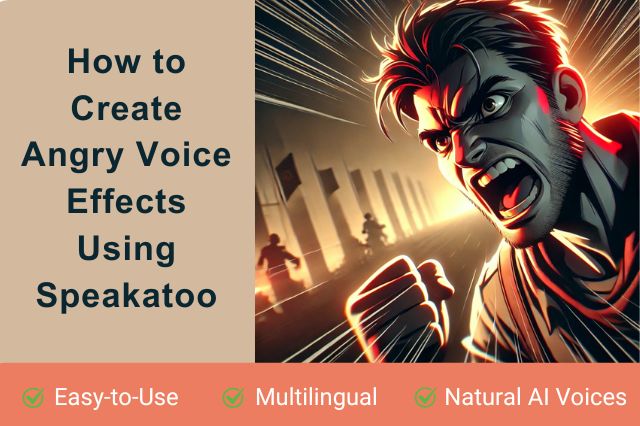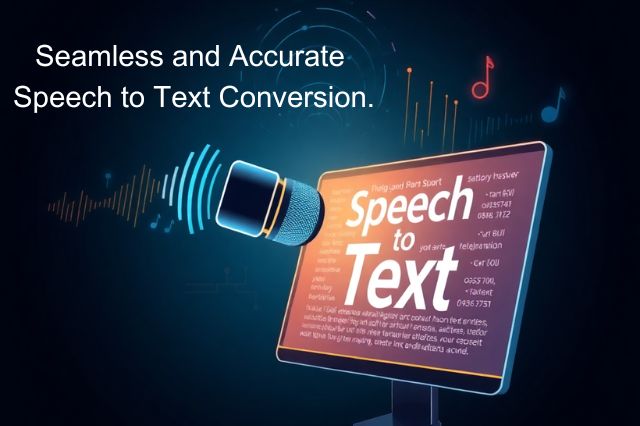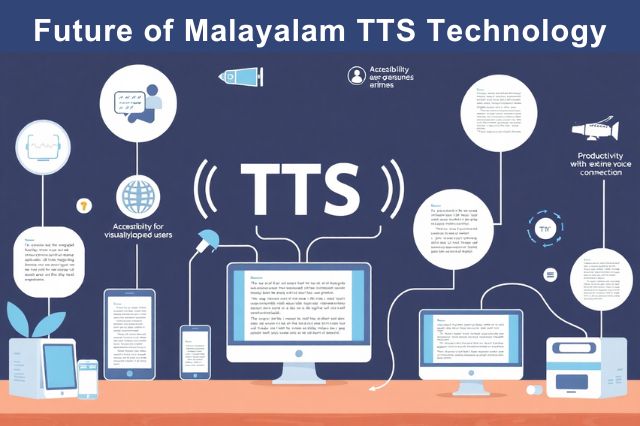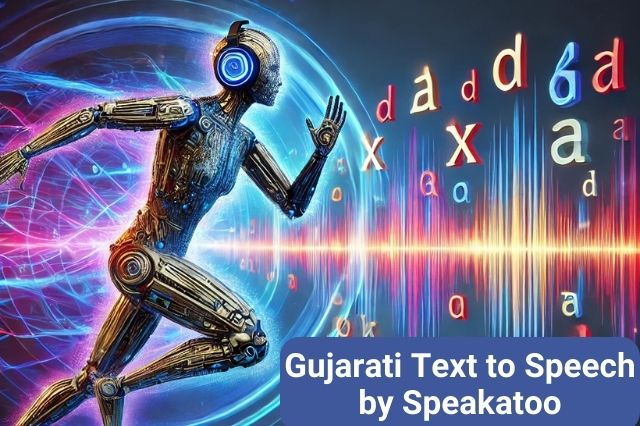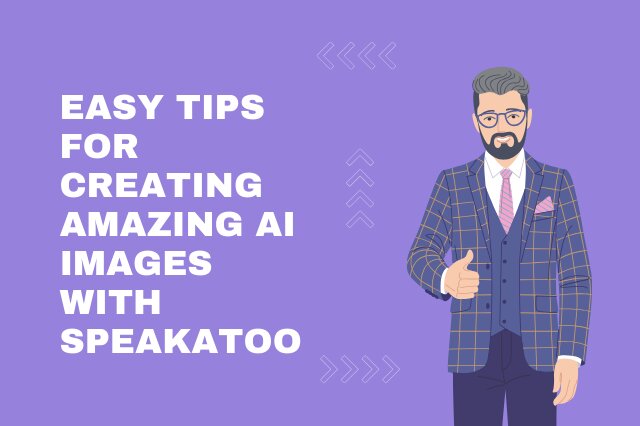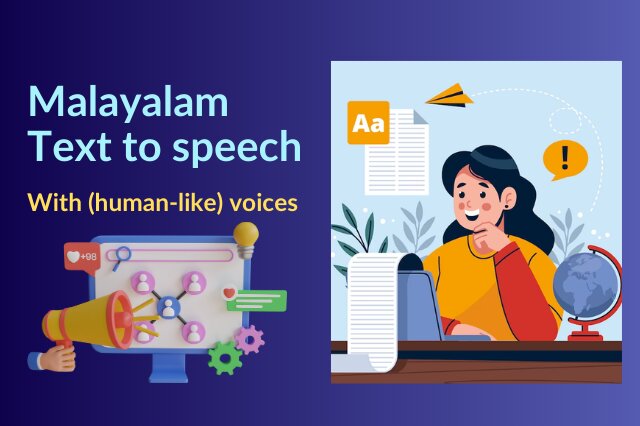In the dynamic world of social media, particularly Instagram, creating engaging content is vital for capturing attention and boosting engagement. With the advent of technology, tools like Speakatoo’s AI image generator have made it easier for creators to produce stunning visuals in a matter of minutes. This blog will guide you through the process of using Speakatoo's AI image generator to create captivating images for your Instagram Reels.
Understanding AI Image Generation
AI image generation involves the use of artificial intelligence algorithms to create images based on text prompts or predefined styles. This technology has revolutionized content creation, allowing users to create AI images that are unique and tailored to their specific needs. Speakatoo's AI image generator employs advanced machine learning models to produce high-quality visuals, making it an ideal tool for social media creators.
Benefits of Using AI Image Generators
Using an AI image generator offers numerous advantages, especially for content creators

Time-Saving
Quickly generate stunning visuals without requiring advanced or extensive graphic design skills.

Creativity Boost
Access a variety of styles and themes, encouraging creative exploration.

Cost-Effective
Eliminate the need for expensive software or hiring graphic designers.

Customization
Customize images to perfectly match your brand's aesthetic and messaging effortlessly.
Getting Started with Speakatoo’s AI Image Generator
To begin using Speakatoo’s AI image generator, follow these simple steps

Unlimited Art Styles in HD for Diverse Creative Expression










With Speakatoo’s AI image generator, you can explore a wide range of art styles in stunning HD quality. Whether you're looking to create a photorealistic image, an abstract design, or anything in between, Speakatoo offers limitless possibilities. Choose from styles like portraits, landscapes, still life, street art, and more. This diverse selection allows you to tailor your visuals to perfectly suit your creative vision and the unique tone of your Instagram Reels.
No matter what type of content you're producing, Speakatoo’s AI tool ensures that your images stand out with professional-grade quality and creative flair.
Best Practices for Using AI-Generated Images
To maximize the impact of your AI-generated images on Instagram Reels, consider the following best practices:
Consistency with Branding
Ensure that the images you create align with your overall brand aesthetic. Consistent colors, themes, and styles will help establish a recognizable brand presence on Instagram.
Optimize for Mobile Viewing
Instagram is mainly a mobile platform, so ensure your images are visually appealing on smaller screens. Always test them on mobile before posting.
Use Engaging Captions
Pair your AI-generated images with engaging captions that resonate with your audience. This combination enhances the overall impact of your Reels.
Incorporate Trending Themes
Stay updated on trending topics and themes in your niche. Creating AI images that reflect current trends can boost engagement and reach.
Enhancing Your Instagram Reels with AI Images
Once you have your AI images ready, it’s time to incorporate them into your Instagram Reels effectively. Here are some tips:
Utilize Image Overlays
Consider adding text or graphics overlays to your AI-generated images. This can include your brand logo, quotes, or calls to action that encourage viewer engagement.


Use Transitions and Effects
Leverage Instagram’s editing tools to add transitions and effects between your AI images. This adds a professional touch to your Reels and keeps viewers engaged.
Combine Multiple Images
Create a dynamic Instagram Reel by combining several AI-generated images. This approach can help tell a story or convey a message more effectively.

Experiment with Audio
Choose background music or sound effects that complement your visuals. The right audio can enhance the emotional impact of your AI images and keep viewers interested.

Unlock creativity with Speakatoo’s AI Image Generator. Explore limitless styles and create stunning visuals that elevate content!
Conclusion
Speakatoo’s AI image generator offers a powerful solution for content creators looking to enhance their Instagram Reels with stunning visuals. By following the steps outlined in this blog, you can easily create AI images that captivate your audience and elevate your social media presence.
Whether you’re a seasoned content creator or just starting, leveraging the capabilities of AI image generation can save your time, boost creativity, and help you stand out in the competitive world of Instagram. So why wait? Visit Speakatoo’s AI Image Generator today and start creating captivating images for your next Instagram Reel!